26 Okt. Manuell erstelltes SMIME Zertifikatsprofil in iOS vertrauen
Ein installiertes SSL-Zertifikat für SMIME müssen Sie in iOS manuell aktivieren, damit es verwendet werden kann.
Um das Zertifikat zu aktivieren wählen Sie:
„Einstellungen“ > „Allgemein“ > „Info“ > „Zertifikatsvertrauenseinstellungen“




Anschließend wählen Sie Ihr Zertifikat aus und aktivieren es.

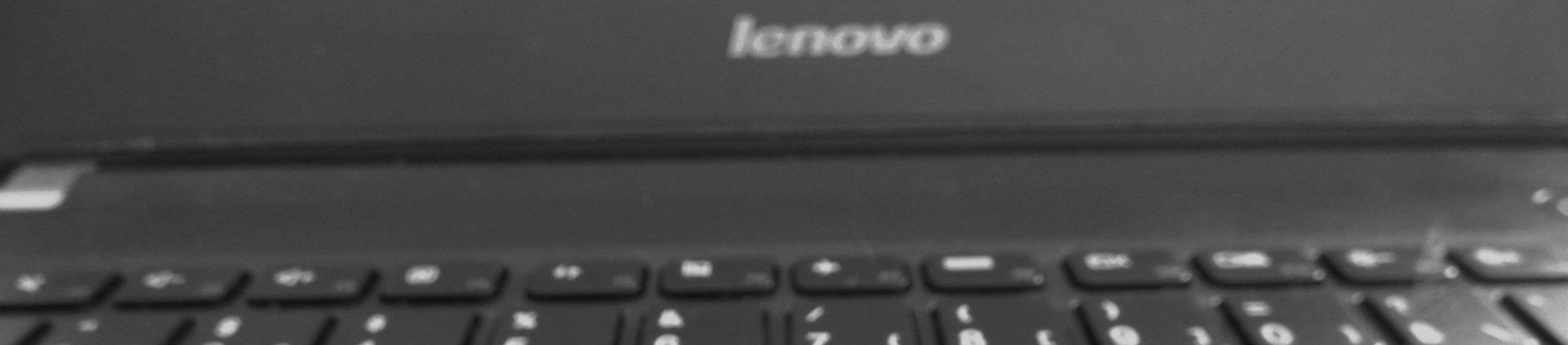




Sorry, the comment form is closed at this time.